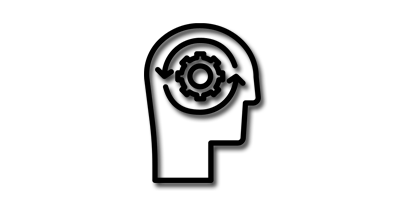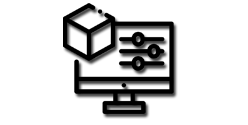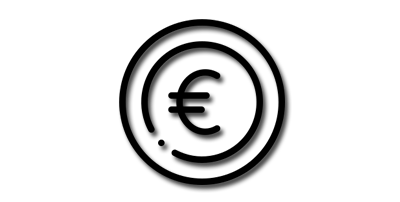Optimiza tus proyectos de diseño interior con AutoCAD
Aprende a crear bloques dinámicos en AutoCAD y optimiza tus proyectos de diseño interior y mobiliario eficiente
Audio: Español, Inglés
Descubre cómo optimizar tu flujo de trabajo creando bloques dinámicos en AutoCAD. Aprenderás a desarrollar una biblioteca de elementos recurrentes que podrás personalizar y adaptar a cualquier proyecto de interiorismo, ya sea para el diseño de restaurantes, espacios comerciales o viviendas. A lo largo del curso, se explorarán diferentes parámetros como desplazamiento, alineación y rotación, además de técnicas avanzadas como la creación de simetrías y el uso de matrices para bloques complejos.
Aprovecharás las herramientas de visibilidad y atributos para adaptar tus creaciones a la escala gráfica necesaria, mejorando la presentación de tus proyectos. Al finalizar, tendrás la habilidad de extraer datos automáticamente, ahorrando tiempo y esfuerzo en la gestión de tus diseños. Este curso es ideal para quienes ya tienen nociones básicas de AutoCAD y desean profundizar en el uso de bloques dinámicos para llevar su trabajo a otro nivel.
Sobre el Autor:
Nombre: Alicia Sanz
Profesión: Diseñadora y técnica de interiores
Este curso es propiedad intelectual de su creador. Wittystore actúa como socio afiliado.
Escribe una opinión
Tu nombre:Tu opinión: Nota: HTML no es traducible!
Puntuación: Malo Bueno
Introduce el código en la casilla inferior: