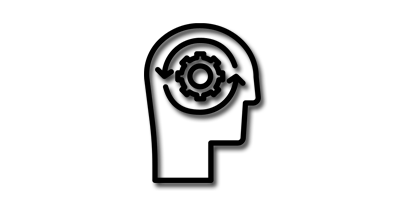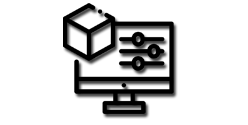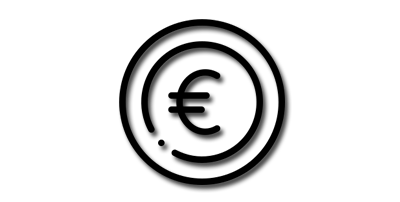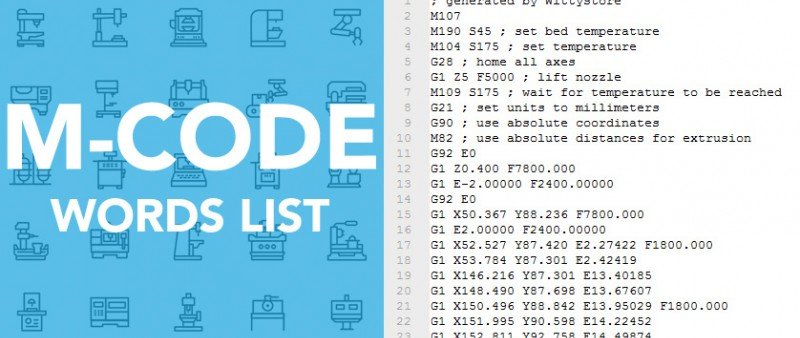| Code | Description | Milling ( M ) |
Turning ( T ) |
Corollary info |
|---|---|---|---|---|
| M00 | Compulsory stop | M | T | Non-optional—machine always stops on reaching M00 in the program execution. |
| M01 | Optional stop | M | T | Machine only stops at M01 if operator pushes the optional stop button. |
| M02 | End of program | M | T | Program ends; execution may or may not return to program top (depending on the control); may or may not reset register values. M02 was the original program-end code, now considered obsolete, but still supported for backward compatibility. Many modern controls treat M02 as equivalent to M30. See M30 for additional discussion of control status upon executing M02 or M30. |
| M03 | Spindle on (clockwise rotation) | M | T | The speed of the spindle is determined by the address S, in either revolutions per minute (G97 mode; default) or surface feet per minute or [surface] meters per minute (G96 mode [CSS] under either G20 or G21). The right-hand rule can be used to determine which direction is clockwise and which direction is counter-clockwise.
Right-hand-helix screws moving in the tightening direction (and right-hand-helix flutes spinning in the cutting direction) are defined as moving in the M03 direction, and are labeled "clockwise" by convention. The M03 direction is always M03 regardless of local vantage point and local CW/CCW distinction. |
| M04 | Spindle on (counterclockwise rotation) | M | T | See comment above at M03. |
| M05 | Spindle stop | M | T | |
| M06 | Automatic tool change (ATC) | M | T (some-times) | Many lathes do not use M06 because the T address itself indexes the turret. Programming on any particular machine tool requires knowing which method that machine uses. To understand how the T address works and how it interacts (or not) with M06, one must study the various methods, such as lathe turret programming, ATC fixed tool selection, ATC random memory tool selection, the concept of "next tool waiting", and empty tools. |
| M07 | Coolant on (mist) | M | T | |
| M08 | Coolant on (flood) | M | T | |
| M09 | Coolant off | M | T | |
| M10 | Pallet clamp on | M | For machining centers with pallet changers | |
| M11 | Pallet clamp off | M | For machining centers with pallet changers | |
| M13 | Spindle on (clockwise rotation) and coolant on (flood) | M | This one M-code does the work of both M03 and M08. It is not unusual for specific machine models to have such combined commands, which make for shorter, more quickly written programs. | |
| M19 | Spindle orientation | M | T | Spindle orientation is more often called within cycles (automatically) or during setup (manually), but it is also available under program control via M19. The abbreviation OSS (oriented spindle stop) may be seen in reference to an oriented stop within cycles.
The relevance of spindle orientation has increased as technology has advanced. Although 4- and 5-axis contour milling and CNC single-pointing have depended on spindle position encoders for decades, before the advent of widespread live tooling and mill-turn/turn-mill systems, it was not as often relevant in "regular" (non-"special") machining for the operator (as opposed to the machine) to know the angular orientation of a spindle as it is today, except in certain contexts (such as tool change, or G76 fine boring cycles with choreographed tool retraction). Most milling of features indexed around a turned workpiece was accomplished with separate operations on indexing headsetups; in a sense, indexing heads were originally invented as separate pieces of equipment, to be used in separate operations, which could provide precise spindle orientation in a world where it otherwise mostly didn't exist (and didn't need to). But as CAD/CAM and multiaxis CNC machining with multiple rotary-cutter axes becomes the norm, even for "regular" (non-"special") applications, machinists now frequently care about stepping just about any spindle through its 360° with precision. |
| M21 | Mirror, X-axis | M | ||
| M21 | Tailstock forward | T | ||
| M22 | Mirror, Y-axis | M | ||
| M22 | Tailstock backward | T | ||
| M23 | Mirror OFF | M | ||
| M23 | Thread gradual pullout ON | T | ||
| M24 | Thread gradual pullout OFF | T | ||
| M30 | End of program, with return to program top | M | T | Today, M30 is considered the standard program-end code, and returns execution to the top of the program. Most controls also still support the original program-end code, M02, usually by treating it as equivalent to M30. Additional info: Compare M02 with M30. First, M02 was created, in the days when the punched tape was expected to be short enough splice into a continuous loop (which is why on old controls, M02 triggered no tape rewinding).The other program-end code, M30, was added later to accommodate longer punched tapes, which were wound on a reel and thus needed rewinding before another cycle could start. On many newer controls, there is no longer a difference in how the codes are executed—both act like M30. |
| M41 | Gear select – gear 1 | T | ||
| M42 | Gear select – gear 2 | T | ||
| M43 | Gear select – gear 3 | T | ||
| M44 | Gear select – gear 4 | T | ||
| M48 | Feedrate override allowed | M | T | |
| M49 | Feedrate override NOT allowed | M | T | Prevent MFO. This rule is also usually called (automatically) within tapping cycles or single-point threading cycles, where feed is precisely correlated to speed. Same with spindle speed override (SSO) and feed hold button. Some controls are capable of providing SSO and MFO during threading. |
| M52 | Unload Last tool from spindle | M | T | Also empty spindle. |
| M60 | Automatic pallet change (APC) | M | For machining centers with pallet changers | |
| M98 | Subprogram call | M | T | Takes an address P to specify which subprogram to call, for example, "M98 P8979" calls subprogram O8979. |
| M99 | Subprogram end | M | T | Usually placed at end of subprogram, where it returns execution control to the main program. The default is that control returns to the block following the M98 call in the main program. Return to a different block number can be specified by a P address. M99 can also be used in main program with block skip for endless loop of main program on bar work on lathes (until operator toggles block skip). |
Sources: Smid 2008; Smid 2010; Green et al. 1996.