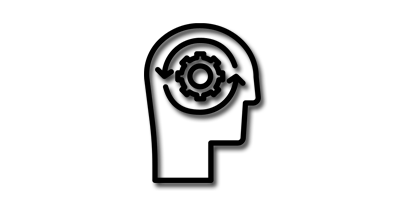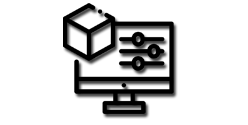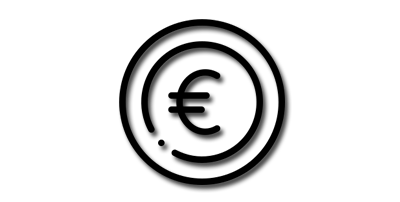Step 1: Access Wittystore's Pick Maker
Visit Wittystore's Pick Maker app at wittystore.com under the software menu. Once on the Pick Maker page, familiarize yourself with the controls menu and options available.
Step 2: Open Font Menu and Choose "Symbols"
Navigate to the controls menu and find the font menu. Select the "Symbols" option. This will enable you to use zodiacal symbols in your design.
Step 3: Copy Your Chosen Zodiacal Symbol
Choose your zodiacal symbol from the list below or select your own:
- Aquarius Symbol ♒
- Aries Symbol ♈
- Cancer Symbol ♋
- Capricorn Symbol ♑
- Gemini Symbol ♊
- Leo Symbol ♌
- Libra Symbol ♎
- Pisces Symbol ♓
- Sagittarius Symbol ♐
- Scorpius Symbol ♏
- Taurus Symbol ♉
- Virgo Symbol ♍
Copy the symbol of your choice.
Step 4: Paste the Symbol in the First Input Box
Go back to the controls menu and locate the first input box. Paste the copied zodiacal symbol into this box.
Step 5: Customize Your Text
You have the option to create two lines of 3D text or 3D extruded symbols. Experiment with different combinations. Adjust the text size and extrusion height from the font menu until you are satisfied with the design.
Step 6: Move the Text on the Pick Surface
Use the arrows in the menu to move the text on the pick surface. This allows you to position the zodiacal symbol exactly where you want it on your customized pick.
Image1:Taurus zodiac sign and some text extruded on a standard pick, 3d model example
Step 7: Export Your 3D Printable Pick as an STL File
Once you're happy with your design, find the export option in the app. Save your creation as an STL file. This format is compatible with most 3D printers.
Step 8: Slicing and Printing
Open your STL file with a slicing software of your choice. Wittystore offers various free slicing programs on their website. Adjust settings as needed and proceed to print with your 3D printer. Alternatively, you can send the file to a 3D printing center for professional printing.
Image2: Aquarius zodiac sign extruded on a standard pick, 3d model example
Congratulations! You've successfully created a customized 3D printable pick with a zodiacal symbol using Wittystore's Pick Maker. Now, enjoy playing your instruments with a unique and personalized touch.