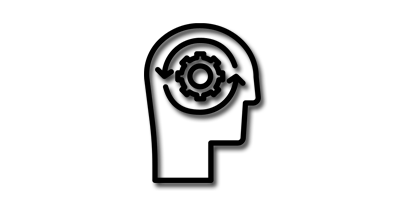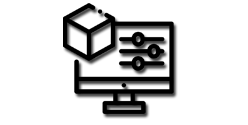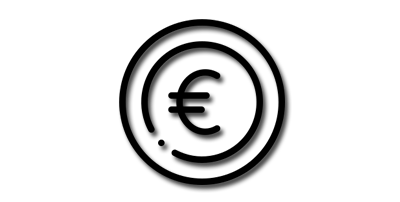Latest Blogs
Open Letter to the EU commission regarding NGI
The Next Generation Internet (NGI) program from the European Commission has been crucial for the development of many open-source products, including the free social media Mastodon, a project born in EU and at the moment the only real alternative to X, Facebook Meta, Microsoft Linkedin and other private american social media.
NGI is one of the best initiatives worldwide to finance work on Open Source Software projects.
Wittystore did not received NGI EU funds but is supporting this open letter in favor of the NGI programs, and is calling on the European Commission to not shut them down.
Why DeepSeek is not a game-changer for ChatGPT and Nvidia
The launch of DeepSeek’s R1 AI model from China has sent ripples through the Western tech industry, sparking debates about its potential to disrupt AI giants like OpenAI’s ChatGPT and Nvidia. A sharp market reaction, including a record drop in Nvidia’s stock, has raised concerns. However, a closer analysis reveals that DeepSeek is far from a game-changer. Here’s why its impact has been overestimated.
Artificial Intelligence: An Opportunity to Understand
A new creation: but who is the creator? Artificial intelligence (AI) is not just a revolutionary technology; it is a reflection of our choices, values, and vision for the future. The idea of creating intelligent machines is not new; it is a dream that humanity has nurtured for millennia, waiting for scientific progress to turn it into reality. However, many of us, immersed in modern individualism and lacking historical awareness, overlook how the drive to innovate has always been a constant in human existence, from the earliest tools to today’s technologies.
Can machines be truly random? AI vs the chaos of nature
True randomness, also known as physical randomness, is a fascinating concept that physicists are still exploring. It refers to events that are inherently unpredictable and have no underlying cause. Here are some aspects to consider:
Crafting Musical Identity: Designing 3D Printable Guitar Picks with Wittystore's Pick Maker"
In the realm of music, personal expression is paramount. Musicians often seek ways to infuse their identity into their gear, and for guitarists, this includes the humble pick. Wittystore's Pick Maker offers a free online solution for crafting personalized 3D printable guitar picks, allowing musicians to go beyond the ordinary. In this guide, we will explore the process of creating a unique pick, complete with custom text and symbols, while emphasizing a commitment against promoting hate and violence.
How to create a customized 3D printable zodiac symbol pick with Wittystore's Pick Maker
If you're a musician who loves personalizing your gear, why not create a unique 3D printable pick with zodiacal symbols? Wittystore's free online app, Pick Maker, makes this process easy and fun. In this step-by-step guide, we'll walk you through the process of designing a customized pick with your preferred zodiacal symbol.