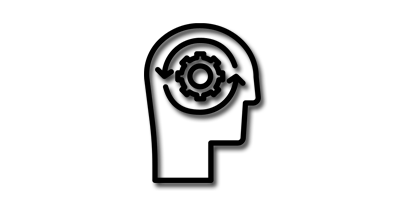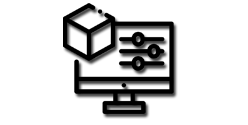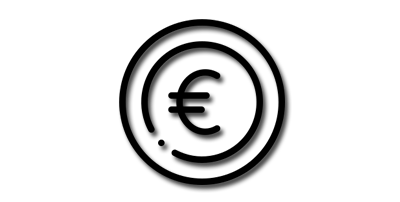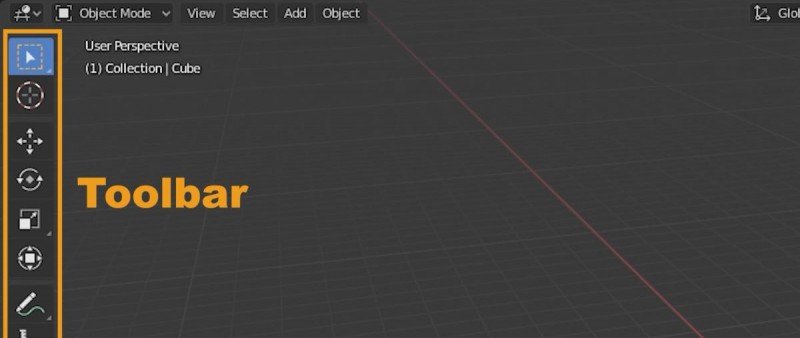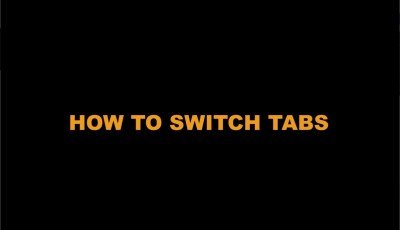Filter Blogs By tag: workflow
Toolbar arrangement in Blender 4.5
The toolbar in Blender is an essential component that houses a range of tools specific to each editor mode. Its strategic arrangement can greatly enhance workflow efficiency and make navigation more intuitive. In this article, we will delve into the various options for arranging the Blender toolbar and provide insights on choosing the optimal configuration based on your needs.
Mastering Blender's Areas: Customizing Interface and Boosting Workflow Efficiency
Blender, the popular open-source 3D creation software, offers a multitude of features and tools to artists and designers. In this article, we delve into the concept of areas within Blender's interface, exploring how they can be resized, split, joined, and customized to create a tailored workspace. By mastering Blender's areas, you'll be able to optimize your workflow, prioritize essential information, and maximize your productivity. Get ready to unlock the full potential of Blender's interface customization capabilities.
How to Switch Tabs in Blender 3.5: Essential Tutorial to Navigate Interface Sections with Ease
Tabs are a fundamental element in Blender's user interface, allowing you to control overlapping sections and access different sets of tools and options. Understanding how to switch between tabs efficiently can greatly enhance your workflow. In this tutorial, we will explore the various methods to switch tabs in Blender 3.5, enabling you to navigate through different interface sections with ease. Tabs are a fundamental element in Blender 3.5's user interface, allowing you to control overlapping sections and access different sets of tools and options. Understanding how to switch between tabs efficiently can greatly enhance your workflow. In this tutorial, we will explore the various methods to switch tabs in Blender 3.5, enabling you to navigate through different interface sections with ease.
How to Change Editor Type in Blender 2.8x and 4.x: A Step-by-Step Guide
Blender is a powerful 3D modeling, animation, and visual effects software that offers a variety of editors for manipulating different aspects of your projects. In this article, we will walk you through the process of changing the editor type in Blender 2.8x and 4.x versions, allowing you to customize your workspace according to your specific needs.
Default Layout Workspace Overview in Blender
When working with Blender, understanding the full layout of the interface is essential for efficient navigation and productivity. In this article, we will explore the different editors presented on the screen and delve into the regions that make up each editor. By the end, you'll have a solid understanding of the main areas within Blender and how to utilize them effectively.
A Guide to Blender Areas, Editors, and Workspaces: Optimizing Workflow Efficiency
Blender, the powerful open-source 3D modeling, animation, and rendering software, offers a flexible and customizable interface to enhance users' workflow efficiency. One of the key elements that contribute to this flexibility are Blender areas, editors, and workspaces. Understanding and utilizing these features can significantly streamline your creative process. In this article, we will explore Blender areas, editors, and workspaces, their functionalities, and how they can optimize your workflow for creating stunning 3D visualizations, animations, and renders.