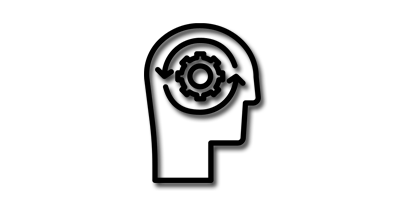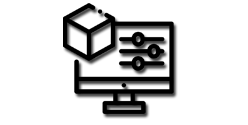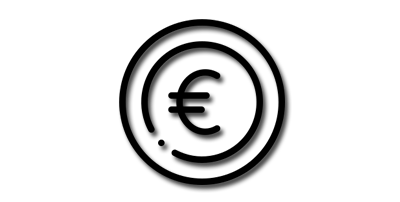Three.js is open source so we can easily watch the source code and understand its functionality.
To run the code it doesn’t required any third party plugin. You just need to work on only one programming language JavaScript and off course HTML.
With three.js, you no longer need a fancy gaming PC or console to display photorealistic 3D graphics. You don't even need to download a special application. Now everyone can experience stunning 3D applications in the palm of their hand using nothing more than a smartphone and a web browser.
Where can I download three js?
Download three.js here on https://www.wittystore.com/three-js.html and start to use it on your website.
Alternatively you can find the code on the official website https://threejs.org/ or on github (https://github.com/mrdoob/three.js/).
What are three.js features?
three.js is an evolving project, so other functions could be added, at the moment some of the main features are:
- Effects: Anaglyph, cross-eyed, and parallax barrier.
- Scenes: add and remove objects at run-time; fog
- Cameras: perspective and orthographic; controllers: trackball, FPS, path and more
- Animation: armatures, forward kinematics, inverse kinematics, morph, and keyframe
- Lights: ambient, direction, point, and spot lights; shadows: cast and receive
- Materials: Lambert, Phong, smooth shading, textures, and more
- Shaders: access to full OpenGL Shading Language (GLSL) capabilities: lens flare, depth pass, and extensive post-processing library
- Objects: meshes, particles, sprites, lines, ribbons, bones, and more - all with Level of detail
- Geometry: plane, cube, sphere, torus, 3D text, and more; modifiers: lathe, extrude, and tube
- Data loaders: binary, image, JSON, and scene
-Utilities: full set of time and 3D math functions including frustum, matrix, quaternion, UVs, and more
- Export and import: utilities to create Three.js-compatible JSON files from within: Blender, openCTM, FBX, Max, and OBJ
- Support: API documentation is under construction. A public forum and wiki is in full operation.
- Examples: Over 150 files of coding examples plus fonts, models, textures, sounds, and other support files
- Debugging: Stats.js,[14] WebGL Inspector, Three.js Inspector
- Virtual and Augmented Reality via WebXR
- Three.js runs in all browsers supported by WebGL 1.0.
What's three js used for?
Three. js is a JavaScript-based WebGL engine that can run GPU-powered games and other graphics-powered apps straight from the browser. The three. js library provides many features and APIs for drawing 3D scenes in your browser.
Who invented three js?
Three.js was first released by Ricardo Cabello on GitHub in April 2010. The origins of the library can be traced back to his involvement with the demoscene in the early 2000s. The code was originally developed in the ActionScript language used by Adobe Flash, later being ported to JavaScript in 2009.
In Cabello's mind, there were two strong points that justified the shift away from ActionScript: Firstly, JavaScript provided greater platform independence. Secondly, applications written in JavaScript would not need to be compiled by the developer beforehand, unlike Flash applications.
Additional contributions by Cabello include API design, CanvasRenderer, SVGRenderer, and being responsible for merging the commits by the various contributors into the project.
With the advent of WebGL, Paul Brunt was able to implement the new rendering technology quite easily as Three.js was designed with the rendering code as a module rather than in the core itself.
Branislav Uličný, an early contributor, started with Three.js in 2010 after having posted a number of WebGL demos on his own site. He wanted WebGL renderer capabilities in Three.js to exceed those of CanvasRenderer or SVGRenderer. His major contributions generally involve materials, shaders, and post-processing.
Soon after the introduction of WebGL 1.0 on Firefox 4 in March 2011, Joshua Koo came on board. He built his first Three.js demo for 3D text in September 2011. His contributions frequently relate to geometry generation.
Three.js has over 1500 contributors on GitHub.
Is three js free to use?
Three. js is a free opensource library and API.
Three. js as with Babylon. js provides built-in functions to help you implement common 3D functionality more quickly.