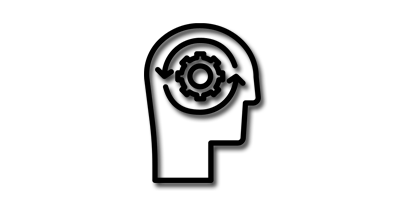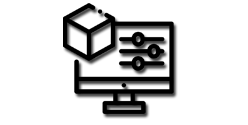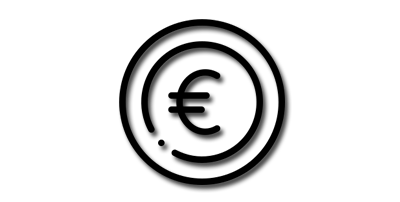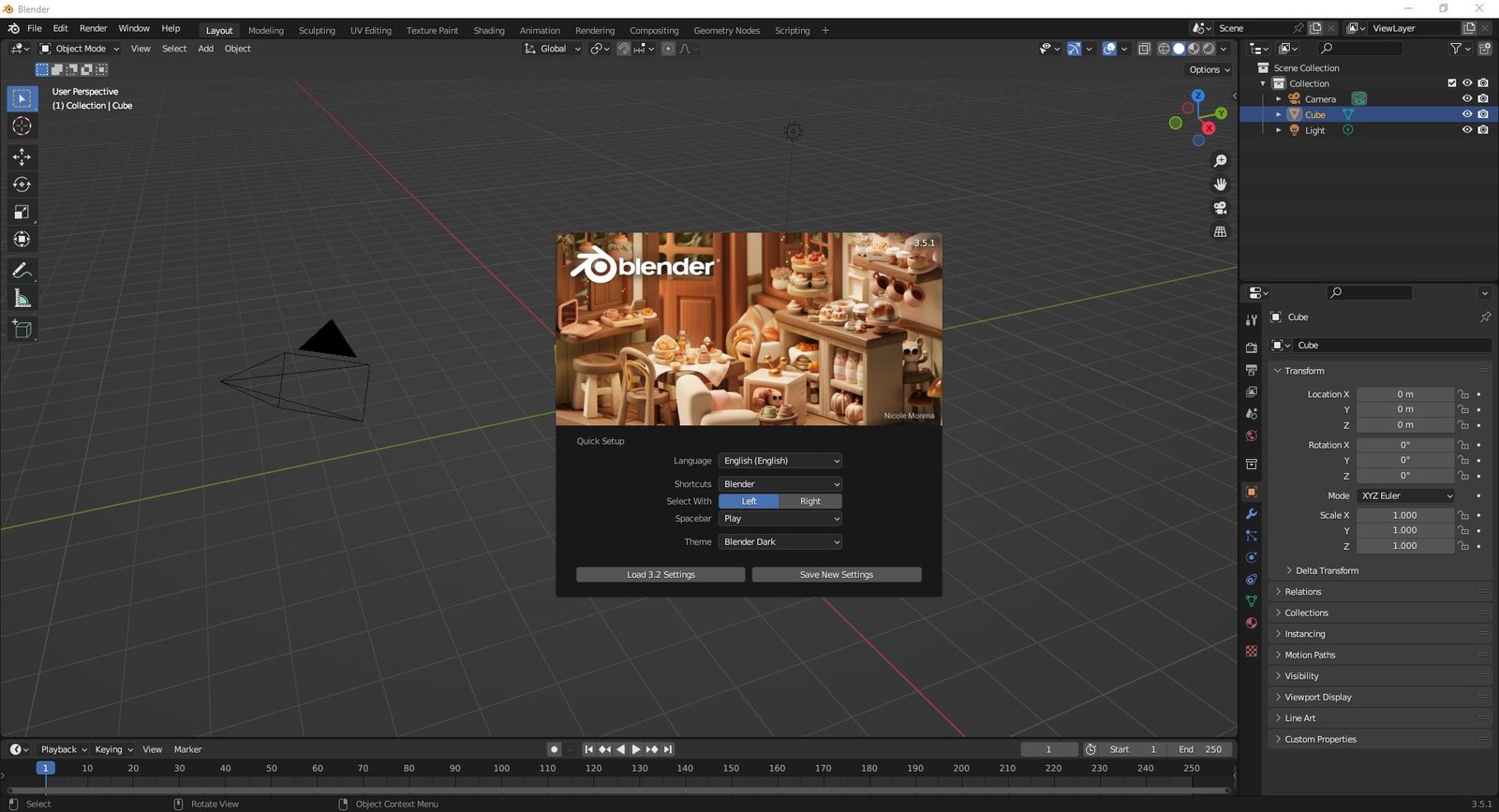What is the Blender Splash Screen?
The Blender splash screen is the first thing users see when launching the software. It is a full-screen image that appears for a few seconds before the user interface loads. The splash screen displays the Blender logo, the version number, and an image that reflects the current Blender release. The image is usually a 3D rendering that showcases the capabilities of the software, such as a model or an animation.
Why is the Splash Screen Important?
The splash screen is an essential element of the user experience in Blender. It sets the tone for the design process and creates a first impression that can impact the user's overall experience. The splash screen can communicate various things, such as the software's capabilities, the design philosophy, and the Blender Foundation's values.
One of the primary purposes of the splash screen is to showcase the capabilities of the software. The image displayed on the splash screen is usually a 3D rendering that demonstrates what Blender can do. It can be a still image or a short animation that highlights the software's features, such as modeling, texturing, and animation. The splash screen gives users a glimpse of what they can expect from Blender and can inspire them to create something great.
Unveiling the Splash Screen
Every time you launch Blender, you encounter the splash screen—a rectangular area positioned at the center of the window. This initial visual element serves as an introduction and provides essential information about the software. The splash screen primarily consists of an artwork created using Blender, showcasing the software's capabilities and artistic potential. The following video shows some commands related to this part of the interface. For example how to quickly open the splash screen if we need it.
The splash screen also reflects the design philosophy of Blender. The software is known for its open-source and community-driven approach to development, and the splash screen can reflect those values. For example, the Blender 2.8 splash screen features
an image from the Blender Foundation's animated short film "Spring". The image depicts the main character, a shepherd girl named Spring, and her sheep against a vibrant green landscape. The image not only showcases the software's capabilities for creating realistic landscapes and characters but also promotes the Blender Foundation's commitment to supporting open-source animation projects.
The Blender Foundation has a tradition of featuring images from their latest animated short films as the splash screen for new Blender releases. These splash screens serve as a way to highlight the creative possibilities of the software and the Foundation's ongoing commitment to producing high-quality open-source animation projects. The splash screen for Blender 2.8 featuring the image from "Spring" is an excellent example of how the Blender community uses the software to create visually stunning and compelling artwork.
The splash screen can convey a sense of community and inclusivity that aligns with Blender's values. Above in the image you can see how it looks the Blender 3.51 Splash Screen.
Conclusion:
The Blender splash screen may seem like a minor element, but it plays a critical role in the user experience. It sets the tone for the design process, showcases the software's capabilities, and reflects the Blender Foundation's values. The splash screen is an excellent example of how even small details can have a significant impact on the user experience. As Blender continues to evolve, we can expect the splash screen to continue to be an essential element of the software's identity.
Author: E.Mulas, @electronic.mulas