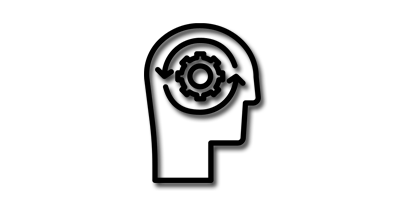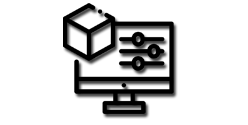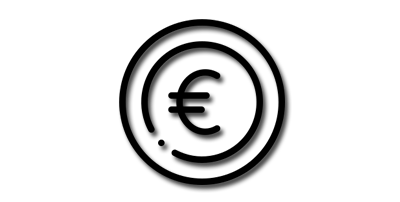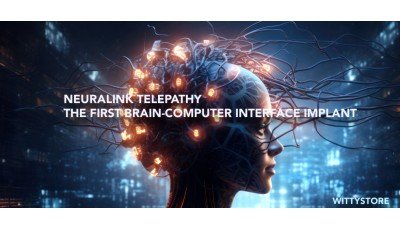Filter Blogs By tag: interface
Mastering Blender's Areas: Customizing Interface and Boosting Workflow Efficiency
Blender, the popular open-source 3D creation software, offers a multitude of features and tools to artists and designers. In this article, we delve into the concept of areas within Blender's interface, exploring how they can be resized, split, joined, and customized to create a tailored workspace. By mastering Blender's areas, you'll be able to optimize your workflow, prioritize essential information, and maximize your productivity. Get ready to unlock the full potential of Blender's interface customization capabilities.
How to Switch Tabs in Blender 3.5: Essential Tutorial to Navigate Interface Sections with Ease
Tabs are a fundamental element in Blender's user interface, allowing you to control overlapping sections and access different sets of tools and options. Understanding how to switch between tabs efficiently can greatly enhance your workflow. In this tutorial, we will explore the various methods to switch tabs in Blender 3.5, enabling you to navigate through different interface sections with ease. Tabs are a fundamental element in Blender 3.5's user interface, allowing you to control overlapping sections and access different sets of tools and options. Understanding how to switch between tabs efficiently can greatly enhance your workflow. In this tutorial, we will explore the various methods to switch tabs in Blender 3.5, enabling you to navigate through different interface sections with ease.
Exploring Blender default layout: A comprehensive guide
One of the most crucial aspects of using Blender 2.8 and later versions is understanding its default layout. The default layout provides a starting point for users to access the software's various tools and functions. In this article, we will explore the Blender default layout in detail, including its features, menus, and tools.
Elon Musk’s Neuralink implants a device in first human letting people to control phones and computers simply by thinking but it is not a record
A chip that allows you to control phones and computers with your mind has been successfully implanted into a human brain by the company co-founded by billionaire Elon Musk.
Although this was a great success for Neuralink, it must be considered that it does not hold any records. Neuralink's competitor, Blackrock Neurotech already has a long history behind it, having obtained permits from FDA in 2004, a full 20 years before Elon Mask.
Neuralink, has made a groundbreaking achievement by successfully implanting this device in its first human. It can record and transmit neural signals from the brain to an app that decodes how the person intends to move.
In this wittystore.com article, we’ll explore the details of this incredible invention, its potential applications, and the challenges that lie ahead.
We’ll also take a look at the competition that Neuralink faces from other companies that are developing brain-computer interfaces. So, let’s dive in and learn more about this exciting development.
Default Layout Workspace Overview in Blender
When working with Blender, understanding the full layout of the interface is essential for efficient navigation and productivity. In this article, we will explore the different editors presented on the screen and delve into the regions that make up each editor. By the end, you'll have a solid understanding of the main areas within Blender and how to utilize them effectively.
A Comprehensive Guide to Resizing, Hiding, and Utilizing Interface Regions for Efficient Workflow
In this comprehensive article, we will explore the power of Blender regions and how they can be resized, hidden, and utilized effectively to enhance your workflow. Understanding the techniques of resizing and hiding regions, as well as learning essential commands and shortcuts, will help you optimize your interface layout and maximize your productivity in Blender. Whether you are a beginner or an experienced user, this guide will provide you with valuable insights into leveraging Blender's regions for a more efficient and creative workflow.